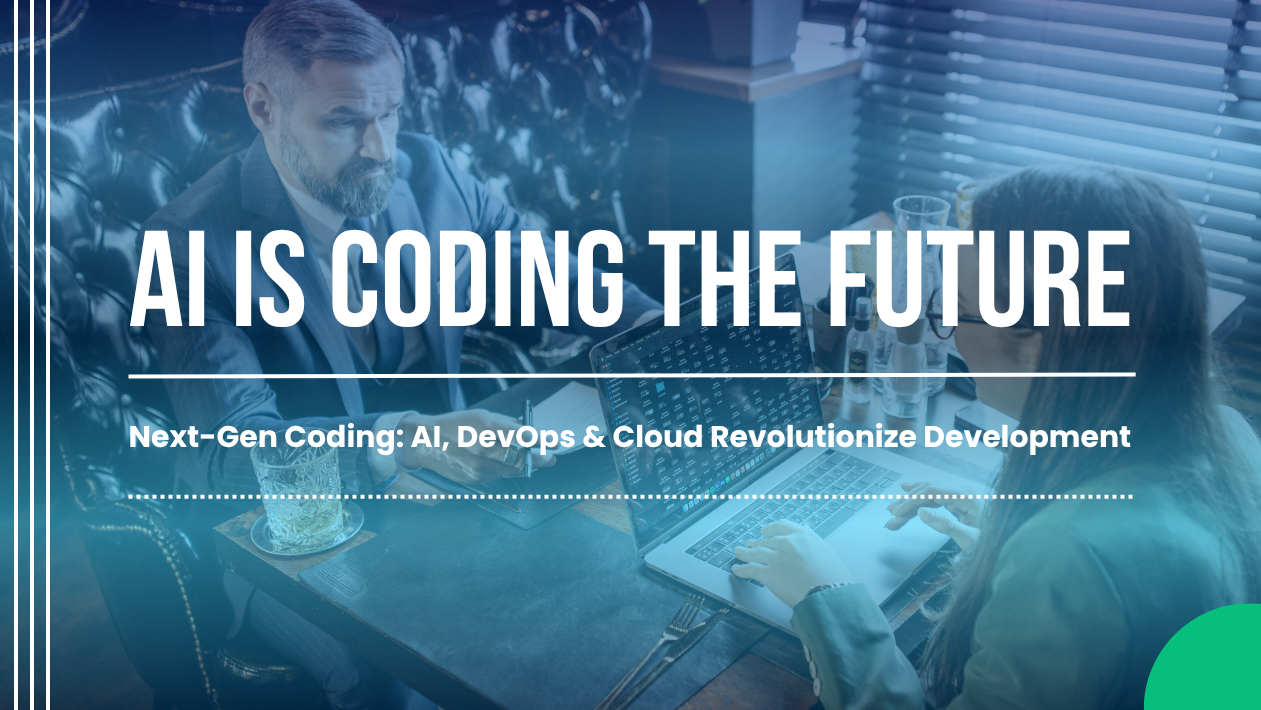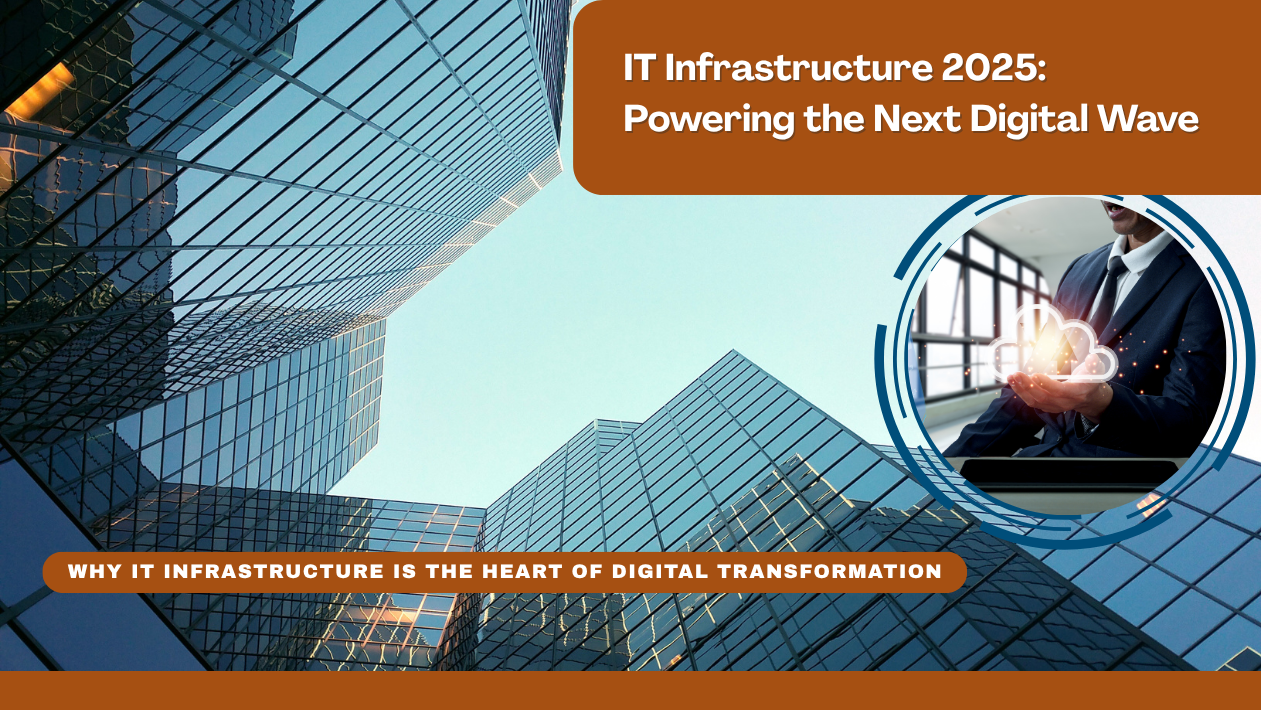In today’s digital-first world, businesses need technology that is fast, flexible, and cost-efficient. That’s exactly why Virtual Machines (VMs) have become a core part of modern IT strategy. Whether it’s hosting applications, running development environments, or powering cloud platforms—VMs make it all possible.
This article breaks down what VMs are, how they work, and why companies of all sizes rely on them.
What Is a Virtual Machine?
A Virtual Machine is a software-based computer that runs inside a physical computer.
It looks and behaves like a real system—with its own CPU, RAM, storage, and operating system—but everything is virtual.
A single physical server can run multiple VMs, each isolated and independent.
This is made possible by a software layer called a hypervisor.
How Virtual Machines Work
-
Physical Hardware
The physical server provides the actual compute resources. -
Hypervisor Layer
Software such as VMware ESXi, Microsoft Hyper-V, or Oracle VirtualBox divides hardware resources into virtual chunks. -
Virtual Machines (VMs)
Each VM runs its own OS—Windows, Linux, or macOS—and works like a standalone computer.
This setup allows companies to use their hardware efficiently instead of dedicating one machine to one task.
Types of Virtual Machines
🔹 System VMs
They replicate an entire operating system.
Used for servers, testing environments, and enterprise workloads.
🔹 Process VMs
They run a single program (e.g., Java Virtual Machine).
Used by developers for cross-platform compatibility.
Why Businesses Use Virtual Machines
1. Cost Savings
Running multiple VMs on one physical server reduces hardware costs significantly.
2. Better Resource Utilization
Unused CPU and RAM on physical servers get used efficiently through virtualization.
3. Strong Security & Isolation
If one VM crashes or gets infected with malware, the others remain safe.
4. Easy Backup & Recovery
Just copy the VM file or snapshot—restoring is as simple as clicking “revert.”
5. Faster Testing & Development
Developers can spin up new environments in minutes instead of waiting days.
6. Cloud-Ready Architecture
Cloud platforms like AWS, Azure, and Google Cloud run millions of VMs behind the scenes.
Real-Life Use Cases of Virtual Machines
-
Hosting multiple websites on a single physical server
-
Testing new software without affecting production systems
-
Running legacy applications that require older operating systems
-
Training environments for colleges, certification programs, and labs
-
Disaster recovery sites using VM replication
-
Secure sandboxing for malware analysis and cybersecurity
Virtual Machines vs Containers
While VMs virtualize entire systems, containers (like Docker) virtualize applications.
Containers are lightweight and faster, but VMs offer deeper isolation and security.
Most modern companies use both together—VMs for infrastructure and containers for applications.
Future of Virtual Machines
Even with the rise of containers and serverless computing, VMs aren’t going anywhere.
They are becoming:
-
more secure
-
more scalable
-
more cloud-friendly
-
more energy efficient
Virtualization remains the foundation of private clouds, hybrid clouds, DevOps pipelines, and enterprise IT systems.
Final Thoughts
Virtual Machines are more than just a tech convenience—they are a strategic enabler for any business aiming to be agile, cost-effective, and future-ready. Whether you are running a startup, managing enterprise workloads, or setting up your own home lab, VMs give you the flexibility to innovate without limits.